GetResponse Review 2021 -

Get It Now
GetResponse features
GetResponse is not just an email marketing solution, it also includes webinar marketing, CRM, social media marketing, lead generation and eCommerce functionality.
- Email Marketing
- Automation
- Webinars
- Analytics & Live Report
- Apps Integration
- Mobile App
- Ready to use templates & Page Builder
- Ecommerce tool Integration
- Facebook and Instagram ads
- Promotional videos, banners, and slideshows.
- Forms & Online Survey
- 5 Star Customer Support
These are the features of the GetResponse
Pre-built campaign templates:
One of the most interesting features of Getresponse is its pre-built marketing funnel templates, which guide you through the creation of these campaigns and track all the associated metrics. The template below is the “Build a List” funnel and shows the steps include creating a sign up page.
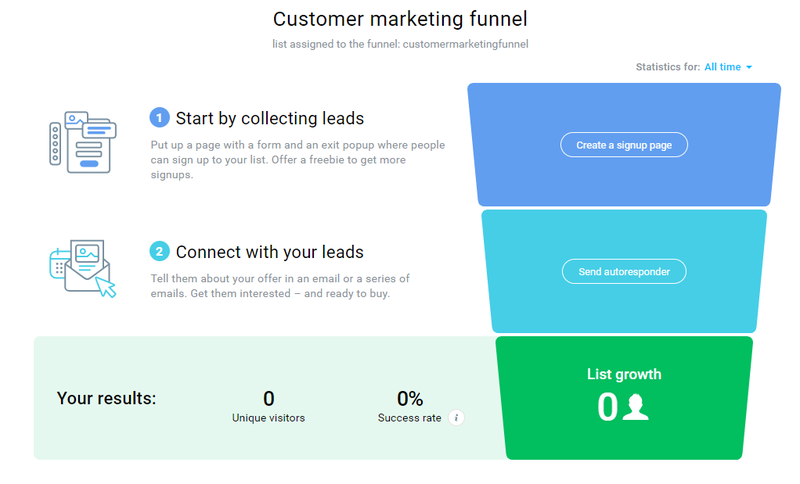
Once you’ve selected one of these templates, GetResponse presents you with a visual overview of the funnel. The different steps slot into each part, and there are links out to each individual action. When you’ve completed tasks, GetResponse draws the data together to display insights from this campaign all in one place. In this case, this is the unique visitors and email list growth.
This feature is a great way to manage all of your assets in one place and is a perfect way for less experienced marketers to learn how to set up and run these kinds of campaigns.
Personalized email creation
According to socialmediatoday.com, personalizing email campaigns can lead to a 29% higher unique open rates and 41% higher click rates. The more targeted this personalization, the better results you’ll get. And GetResponse offers highly sophisticated email personalization.
Take the subject line. Many similar solutions only allow you to personalize the subject line with the recipient’s name. GetResponse’s subject line personalization options include country, city, gender, birth date, and many more.
To create an email, you can import your own template, start from scratch or use one of the built-in templates (below). There are hundreds of templates arranged by industry.
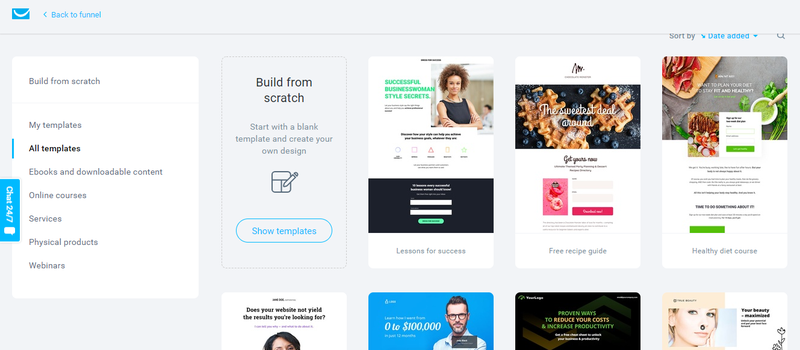
While the customization options for these templates are more limited than other similar solutions — there is no option to add video, for example, or to change style attributes of content blocks — the ability to add personalized product recommendations makes GetResponse a useful tool for ecommerce promotional emails or newsletters.
This personalization even extends to sending times. GetResponse’s Perfect Timing feature delivers emails according to when they are most likely to be read and acted upon, based on customers’ past behavior. And the creatively-named Time Travel option delivers emails in the recipient’s local time zone, which is key if you have customers from across the world.
Advanced A/B testing
The more elements of your email campaigns you test, the more data you get and the more insight you have to help you improve. That’s why GetResponse’s wide variety of options for A/B testing mean you can keep optimizing your campaigns to help you meet your goals.
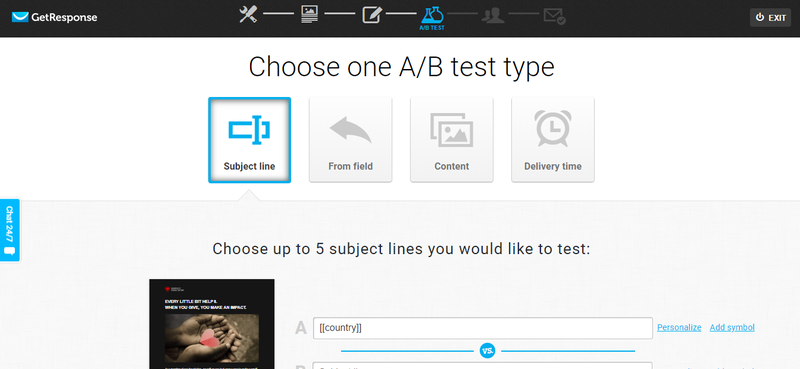
You can test up to five options for each of the following:
- Subject line (which you can personalize)
- From field (which can also be different to the reply address)
- Content (it can be a completely different email or the same one with minor changes)
- Delivery time
Super specific segmentation options
With GetResponse you can get very granular with your segmentation by using conditions such as:
- Contact information
- Location
- Customer engagement
- Date of subscription or last time you sent a message
- A customer’s last action
- Custom information specific to your business
GetResponse’s specific segmentation capabilities are complemented by its advanced contact management functionality. This allows you to create segments in one click from search results, according to criteria such as subscription source, contact type, and contact status, and move contacts from list to list (or duplicate them into a secondary segment).
You can also use to exclude certain contacts — for example, if they have an open support ticket you could choose not to send them any more emails until it is resolved.
As GetResponse is a full marketing automation and email marketing solution, you can then draw in all of this information to build automated workflows. The drag-and-drop editor allows you to specify behavior-driven rules, such as signing up for a list, or interacting with your brand in a certain way.Benefits
Benefits of GetResponse
GetResponse is a very powerful marketing tool. Using GetResponse, you can create specific customer segments that allow you to send highly targeted emails to the right group of contacts at the right time. Its autoresponder functionality lets you create relevant content in a way that best engages customers. This is perfectly complemented by its personalization capabilities that make customers feel like they are being treated as individuals, not just a number on a list.
GetResponse offers three main plans:
- Basic, from $15 per month
- Plus, from $49 per month
- Professional, from $99 per month
Basic plan — $10.50 per to $450 per month for 1000 and 100000 contacts, respectively
It offers selling products online, one sale funnel, Facebook ads, unlimited lead funnels, unlimited automation templates and landing pages, autoresponders, and email marketing.
Plus plan — $34.30 per month to $499 per month for 1000 and 100,000 contacts respectively
It offers five webinar funnels, five sales funnels, three users, contact scoring and tagging, CRM, webinars of 100 attendees, five workflows automation builders, and all the basic plan features.
Professional plan — $69.30 per month to $580 per month for 1000 and 100,000 contacts respectively
It offers unlimited webinar funnels and sales funnels, five work together with users, webinars with a maximum of 300 attendees, unlimited automation builders, paid webinars, and all the plus plan features.
GetResponse’s support
GetReponse has excellent support options and — importantly — you can get help at any time of the day or night.
Conclusion:
GetResponse is the best email marketing tool for businesses who looking for a great email marketing automation tool, cost-effective CRM solutions, and a wide range of templates to choose from.
Compared to similar tools on the market, GetResponse also offers relatively competitive prices.
Another thing to keep in mind is that GetResponse is quite unique when it comes to email marketing tools. This solution comes with a range of functionality that you generally don’t get from other marketing solutions, such as sales funnels, CRM management, and eCommerce features, all under the same banner.
Currently, I’ m building a email list with the help of beautiful GetResponse landing pages and automation system and getting very good results.
Based on my personal experience, GetResponse is a perfect automated machine for marketing as compare to other softwares like mailchimp and aweber.




Comments
Post a Comment